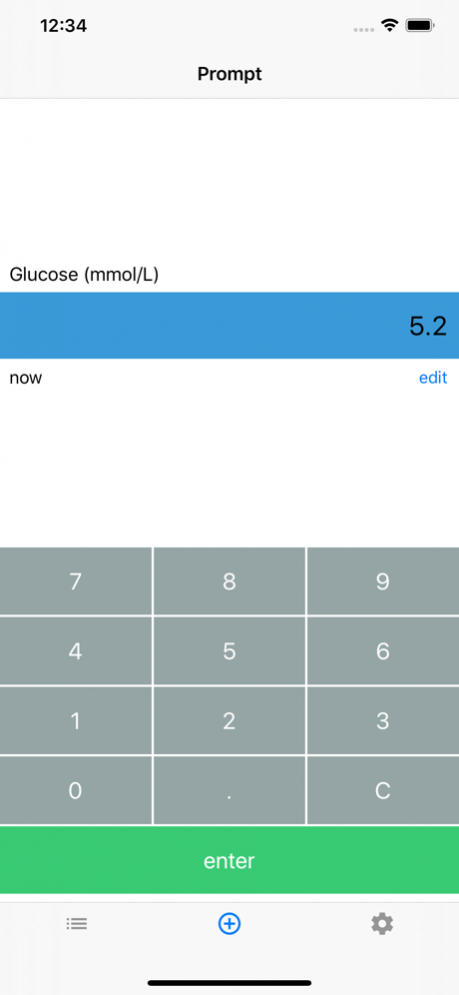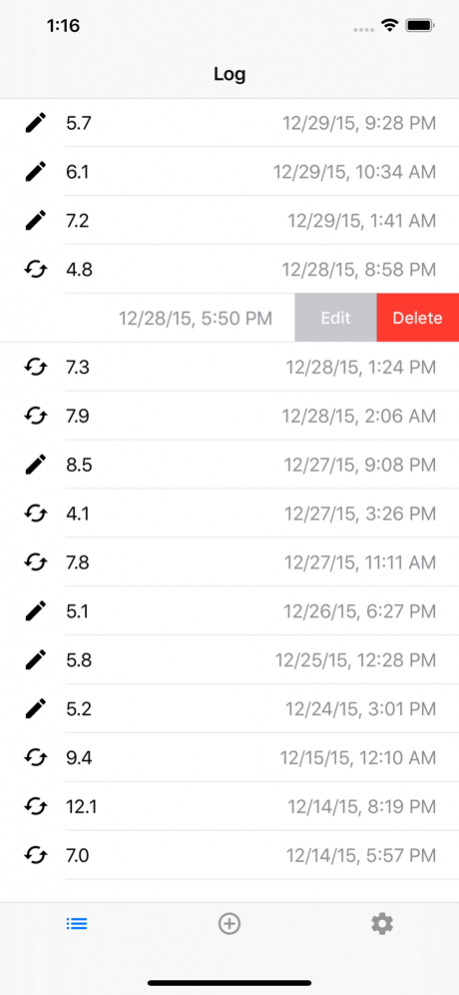SugarPrompt 1.1
Continue to app
Paid Version
Publisher Description
SugarPrompt – Simplified glucose data management.
SugarPrompt makes entering blood glucose levels into HealthKit quick and easy. It provides the simplicity of a paper diabetes logbook while enabling other apps to perform sophisticated analysis of the entered data. Measurements from various blood glucose meters can be imported and merged with manual entries. Supports mmol/L and mg/dL. No adds, no sign-up, no recurring costs.
Features
* Optimized for data entry
The main interface of SugarPrompt is the data entry prompt. Adding a new blood glucose level is as simple as launch, type, enter. Since the app is specialized on data entry, it already knows what you want.
* HealthKit integration
Since SugarPrompt stores all data in HealthKit, other apps can be used to display and analyze your glucose levels. Choose the best apps for each job, and don't let the way you enter data limit how you use it.
* Glucometer import
Supplement your manual entries with data directly from your glucometer. Manual entries are merged with the imported data and will gain the exact time of the measurement.
SugarPrompt supports the Accu-Chek Mobile and the Accu-Chek Nano in combination with the Smart-Pix. Help us to add support for more devices by contacting us at http://sugarprompt.heap.ch/
* Watch app
SugarPrompt is also available on Apple Watch. Quickly check the the time and level of your last measurement. New entries can be entered using the digital crown.
Nov 1, 2019 Version 1.1
* Adhere to new App Store changes
About SugarPrompt
SugarPrompt is a paid app for iOS published in the Health & Nutrition list of apps, part of Home & Hobby.
The company that develops SugarPrompt is Stephan Müller. The latest version released by its developer is 1.1.
To install SugarPrompt on your iOS device, just click the green Continue To App button above to start the installation process. The app is listed on our website since 2019-11-01 and was downloaded 2 times. We have already checked if the download link is safe, however for your own protection we recommend that you scan the downloaded app with your antivirus. Your antivirus may detect the SugarPrompt as malware if the download link is broken.
How to install SugarPrompt on your iOS device:
- Click on the Continue To App button on our website. This will redirect you to the App Store.
- Once the SugarPrompt is shown in the iTunes listing of your iOS device, you can start its download and installation. Tap on the GET button to the right of the app to start downloading it.
- If you are not logged-in the iOS appstore app, you'll be prompted for your your Apple ID and/or password.
- After SugarPrompt is downloaded, you'll see an INSTALL button to the right. Tap on it to start the actual installation of the iOS app.
- Once installation is finished you can tap on the OPEN button to start it. Its icon will also be added to your device home screen.